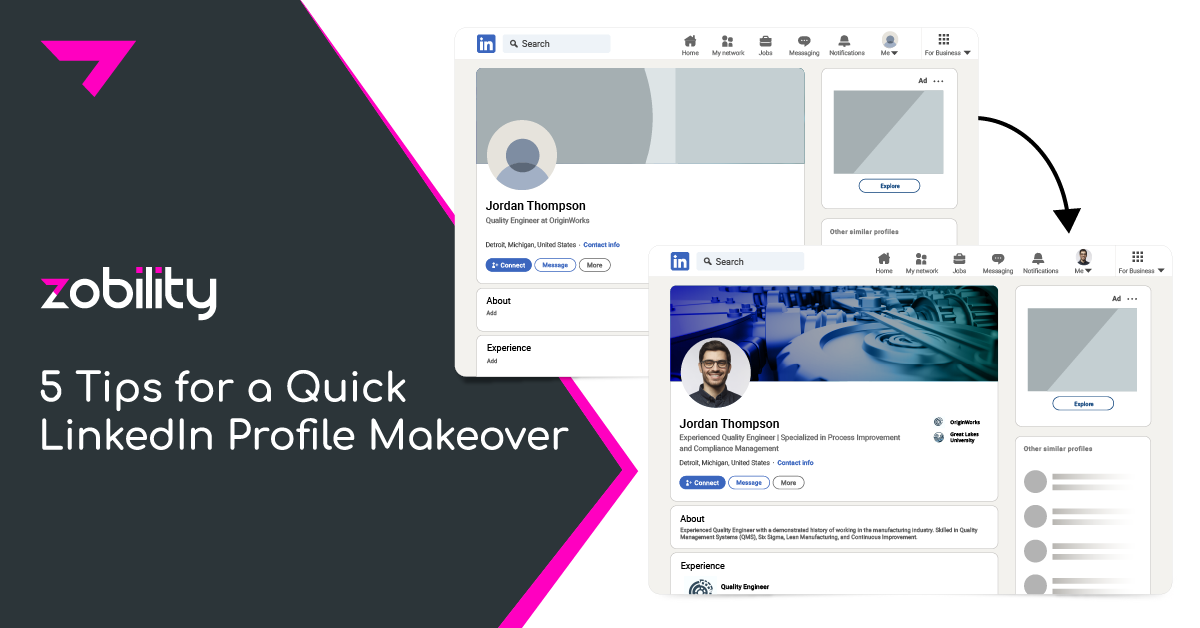While having a complete LinkedIn profile improves your discoverability, it’s important to ask yourself if your profile truly stands out. Making your LinkedIn profile memorable requires more than just ticking boxes. Here are 5 tips for a quick LinkedIn profile makeover to attract attention and make a lasting impression.
1. Select a Profile Picture that Accurately Reflects You
LinkedIn users with a profile picture receive up to 21 times more views than those without. Even in the age of filters, your profile picture should be current and reflect your regular appearance. If you don’t have a professional headshot, modern smartphones can produce surprisingly high-quality results.
Profile Picture Tips:
- Composition – use a high-resolution headshot, cropped to a square (1:1) format, with your face filling 60% of the frame.
- Appropriate attire – dress according to your profession.
- Natural editing – keep photo touch ups natural and subtle.
- Simple background – choose a non-distracting background.
- Confident expression – smile and make eye contact with the camera to show confidence and approachability.
Your profile picture is your first chance to showcase yourself as credible and welcoming. Consider getting your profile picture graded for feedback.
2. Use a Background Photo with Purpose
Your background photo serves as the visual backdrop for your LinkedIn profile and should support your professional brand. Choose an image that aligns with your goals, whether that’s landing a job, promoting your company, or showcasing your personal interests.
Background Photo Tips:
- Specs – use a 4:1 aspect ratio with dimensions of 1584px X 396px.
- Minimal text – limit text as it may get cropped across different devices (mobile vs desktop).
- Design ideas – capture a snapshot of something that is meaningful and represents you.
- Hobbies – hiking, running, cooking, crafting, photography, volunteering, traveling
- Personal significance – landscapes, project visuals, industry settings, professional tools, company branding
- Achievements – credentials, awards, skills
Tools like Canva can help you design a custom image.
3. Write a Compelling “About” Summary
Think of your LinkedIn “About” summary as your elevator pitch; you have 2,600 characters to make a memorable first impression. Instead of repeating your work experience, use this section to connect the dots between who you are and your career journey. Humanize your skills and experience into a story.
“About” Section Tips:
- Personal voice – write in the first person to create a personal connection.
- Keywords and skills – incorporate keywords that highlight your top skills.
- Unique value – explain the unique value you bring to the table using adjectives that highlight your professional strengths and personal qualities.
4. Be Selective with Your Listed Skills
Be selective about which skills to display and which order they are displayed in. This ensures that you appear in relevant searches and portray a focused professional image.
Skills Selection Tips:
- Prioritize – reorder your skills to list the most valuable ones at the top.
- Marketable skills – focus on skills unique to your profession and remove basic/assumed skills like email and typing.
- Skill verification – use LinkedIn’s skill assessments to validate your expertise and increase your profile’s credibility, making you 30% more likely to get hired.
5. Illustrate Your Experience through Visuals
Transform your work experience from a static list to a dynamic showcase using rich media. This adds depth to your profile, allowing others to visualize your professional accomplishments.
Tips for Work Experience Visuals:
- Media integration – insert documents, images, and links to highlight significant achievements, projects, or presentations.
- Visual evidence – include visuals that document your accomplishments, such as performance charts, articles, or videos of your work.
Here are the accepted file formats supported by LinkedIn.
With these 5 tips, you can quickly transform your LinkedIn profile into an unforgettable showcase of your career. Start your LinkedIn makeover today and watch your professional opportunities grow.
About Zobility
Zobility, an RGBSI brand, focuses on providing innovative talent management solutions within the mobility and high-technology sectors. To achieve talent mobility, we aim to deliver organizations with access to the appropriate technical skills from anywhere in the world by mobilizing career growth for employees.
Work with Zobility
We leverage our established network of top companies around the globe to help you find the right career that aligns with your expertise and goals. Our jobs are in the areas of engineering, mobility, IT, computer systems, and manufacturing.
View our current openings through our job portal.
Follow us on LinkedIn